6R's of Cloud Migration 🧭
Here are the 6 R's of cloud migration
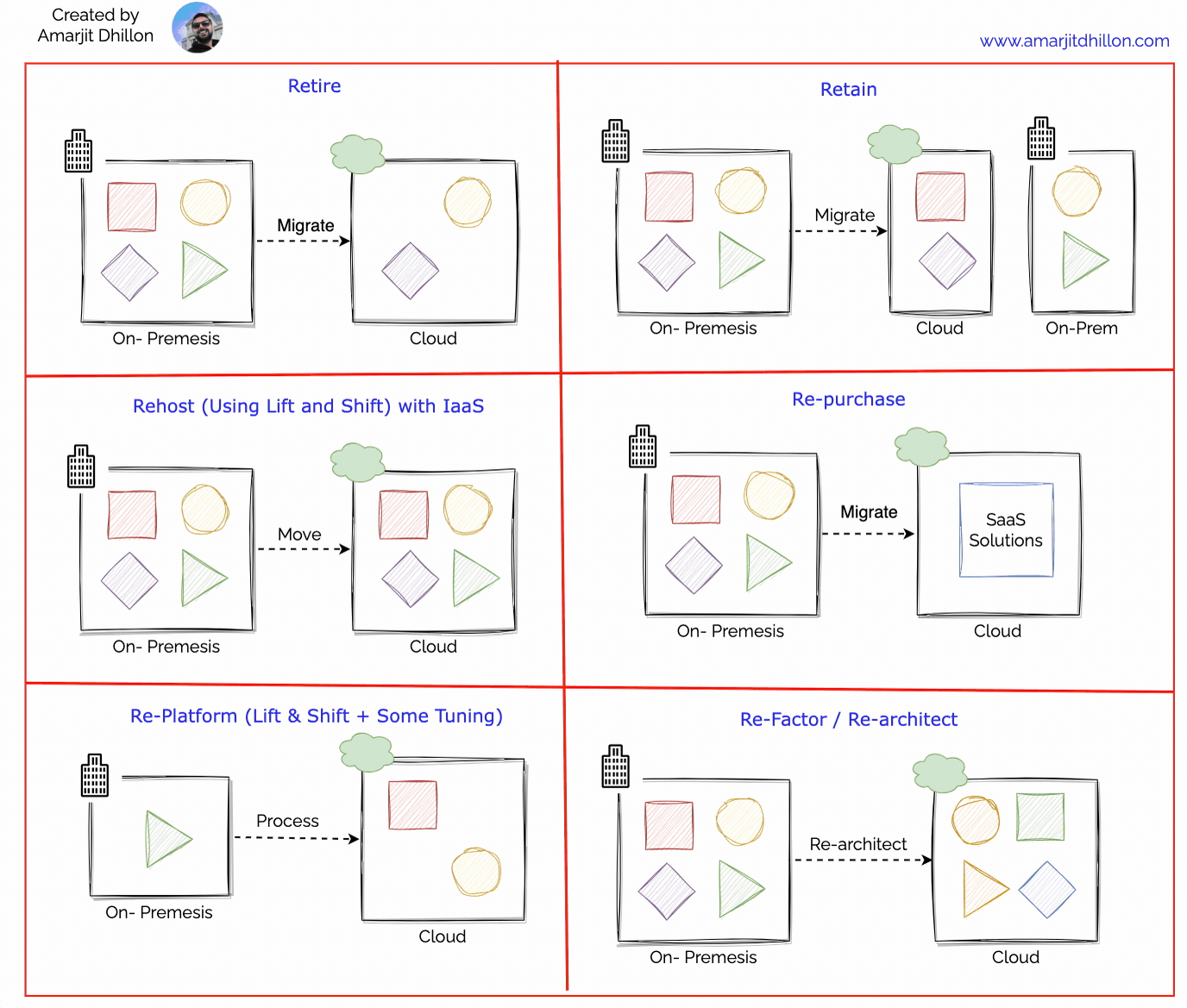
6R's
Retire 👴
Decommissioning of the unnecessary workloads
Retaining 📝
Don’t move something to the cloud while move some pieces
Rehost (lift and shift using IaaS) 🏚️
No re-factoring or code changes needed
Migrate your applications first using the rehosting approach ("lift-and-shift"). With rehosting, you move an existing application to the cloud as-is and modernize it later.

Rehosting has four major benefits:
Immediate sustainability: The lift-and-shift approach is the fastest way to reduce your data center footprint.Immediate cost savings: Using comparable cloud solutions will let you trade capital expenses with operational expenses. Pay-as-you-go and only pay for what you use.IaaS solutions: IaaS virtual machines (VMs) provide immediate compatibility with existing on-premises applications. Migrate your workloads to Azure Virtual Machines and modernize while in the cloud. Some on-premises applications can move to an application platform with minimal effort. We recommend Azure App Service as a first option with IaaS solutions able to host all applications.Immediate cloud-readiness test: Test your migration to ensure your organization has the people and processes in place to adopt the cloud. Migrating a minimum viable product is a great approach to test the cloud readiness of your organization.
Re-purchasing (SaaS) 💰
To buy SaaS alternatives.Most organizations replace about 15% of their applications with software-as-a-service (SaaS) and low-code solutions. They see the value in moving "from" technologies with management overhead ("control") and moving "to" solutions that let them focus on achieving their objectives ("productivity").
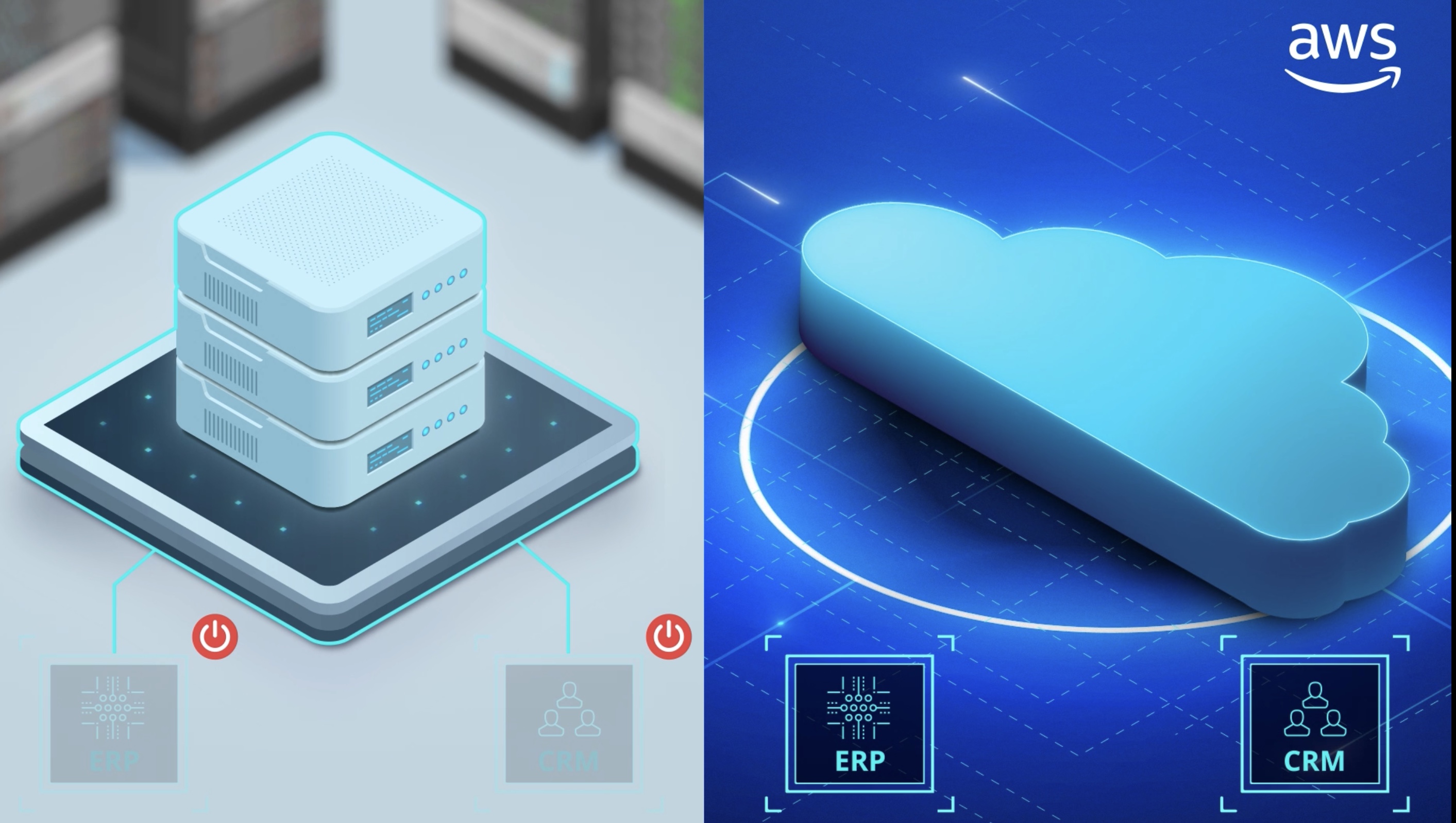
Re-platforming (PaaS) 📦
It means lift and shift + some tuning. Replatforming, also known as “lift, tinker, and shift,” involves making a few cloud optimizations to realize a tangible benefit. Optimization is achieved without changing the core architecture of the application.

Modernize or re-platform your applications first. In this approach, you change parts of an application during the migration process.
Refactoring 🏭
Rebuilding the apps from scratch. it's very expensive but being able to use all max benefits of the cloud

Retire
We recommend retiring any workloads your organization doesn't need. You'll need to do some discovery and inventory to find applications and environments that aren't worth the investment to keep. The goal of retiring is to be cost and time efficient. Shrinking your portfolio before you move to the cloud allows your team to focus on the most important assets.

AWS Migration Evaluator 🤔
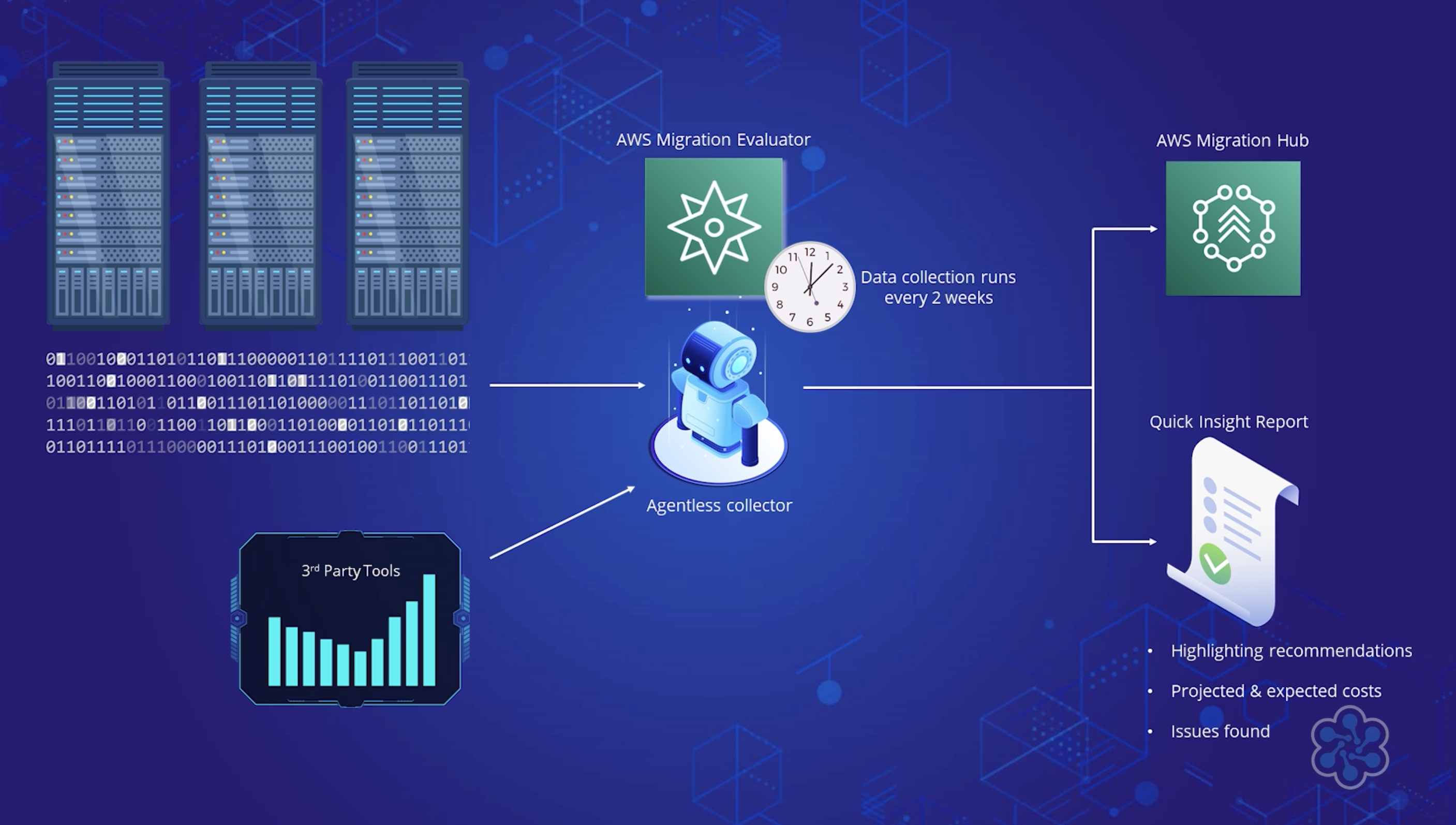
Migration Hub 🏛️
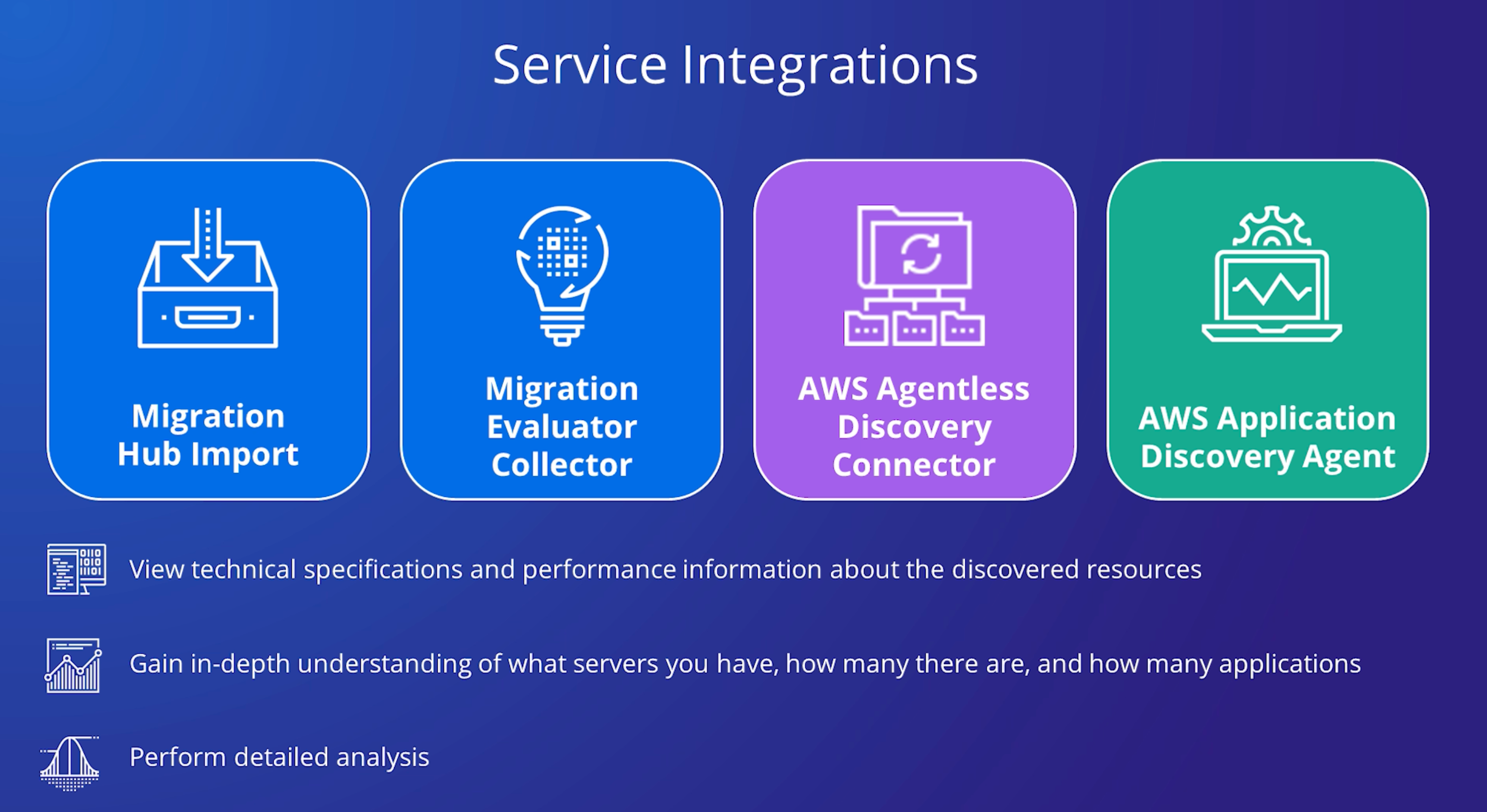
AWS Migration Hub provides a single place to discover your existing servers, plan migrations, and track the status of each application migration. Before migrating you can discover information about your on-premises server and application resources to help you build a business case for migrating or to build a migration plan.
Discovering your servers first is an optional starting point for migrations, gathering detailed server information, and then grouping the discovered servers into applications to be migrated and tracked. Migration Hub also gives you the choice to start migrating right away and to group servers during migration.
Partners get exclusive tools 🖥️
Using Migration Hub allows you to choose the AWS and partner migration tools that best fit your needs, while providing visibility into the status of migrations across your application portfolio.
You get the data about your servers and applications into the AWS Migration Hub console by using the following discovery tools.
- Application Discovery Service Agentless Collector – Agentless Collector is an
on-premises applicationthat collects information through agentless methods about your on-premises environment, including server profile information (for example, OS, number of CPUs, amount of RAM), database metadata (for example, version, edition, numbers of tables and schemas), and server utilization metrics.
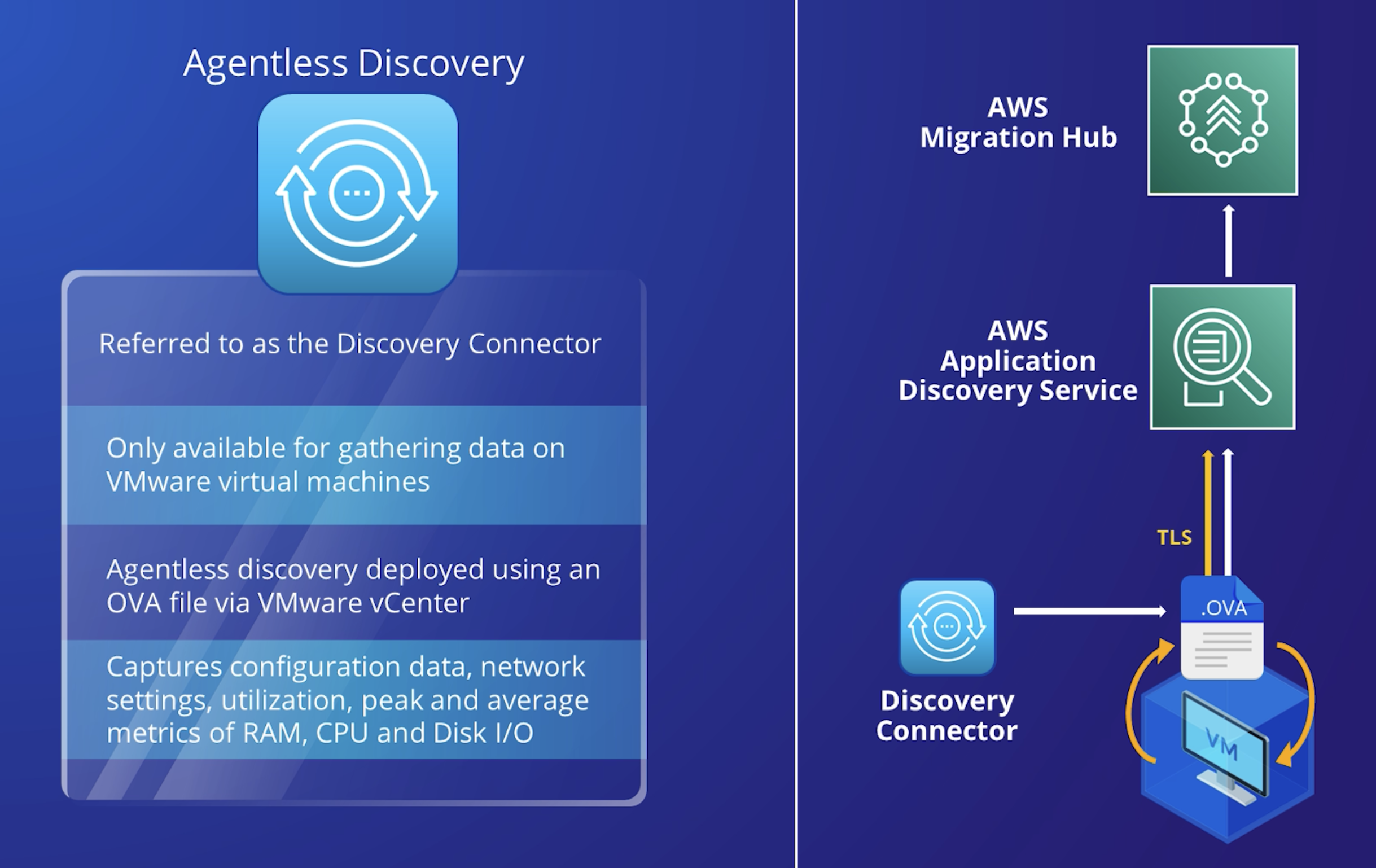
You install the Agentless Collector as a virtual machine (VM) in your VMware vCenter Server environment using an Open Virtualization Archive (OVA) file.
- AWS Application Discovery Agent – The Discovery Agent is AWS software that you install on your on-premises servers and VMs to capture system configuration, system performance, running processes, and details of the network connections between systems.
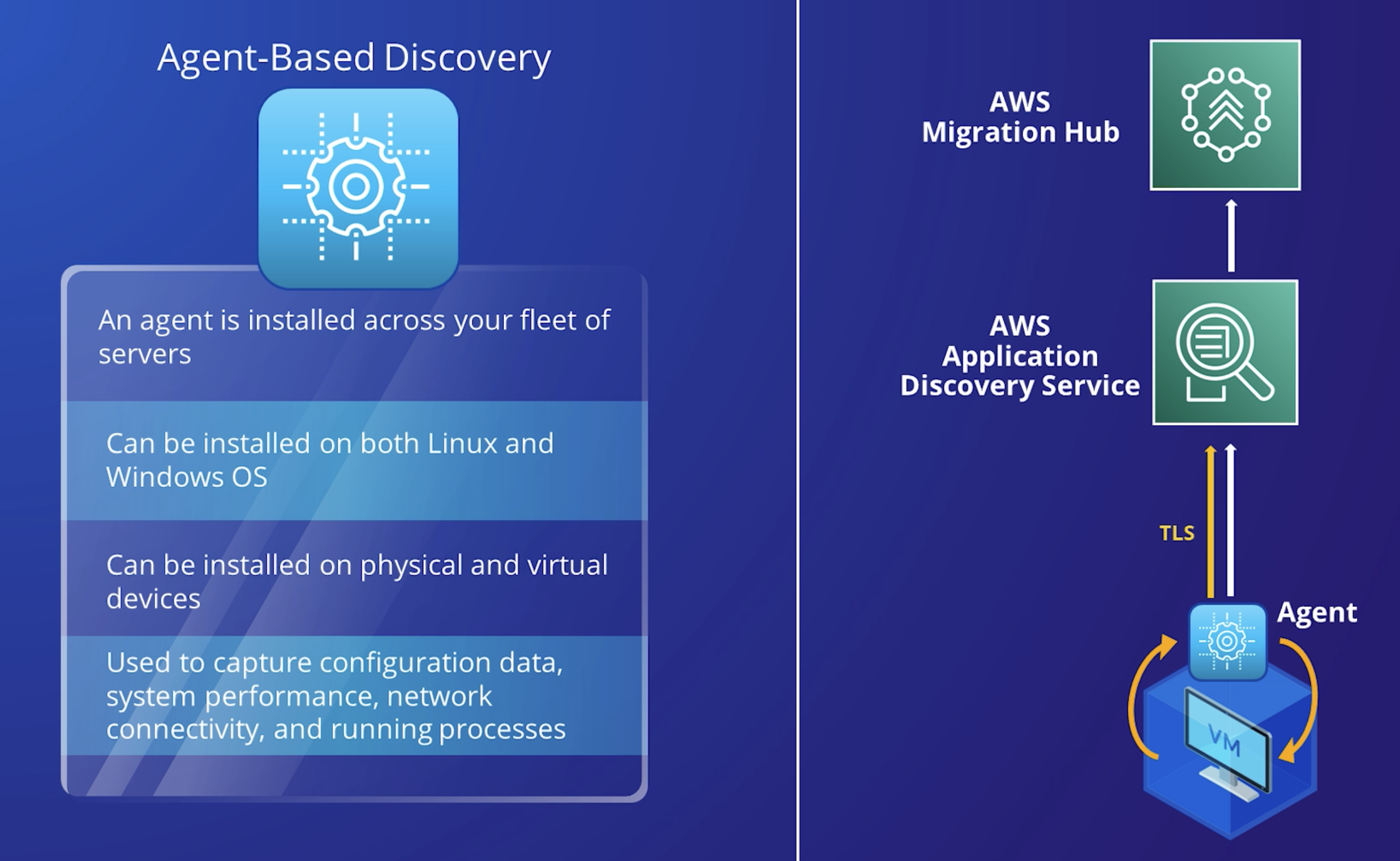
Agents support most Linux and Windows operating systems, and you can deploy them on physical on-premises servers, Amazon EC2 instances, and virtual machines.
-
Migration Evaluator Collector – Migration Evaluator is a migration assessment service that helps you create a directional business case for AWS cloud planning and migration. The information that the Migration Evaluator collects includes server profile information (for example, OS, number of CPUs, amount of RAM), SQL Server metadata (for example, version and edition), utilization metrics, and network connections.
-
Migration Hub import – With Migration Hub import, you can import information about your on-premises servers and applications into Migration Hub, including server specifications and utilization data. You can also use this data to track the status of application migrations.